ARTWORK SUBMISSION PROCESS
To help us speed up your order process, please consider these guidelines before sending artwork to us. Your order may be delayed if artwork does not meet the guidelines.
* Step 4 If not approved, new files / fonts / images should be supplied at this point
We will let you know at the earliest opportunity if your files are not suitable.
If you have any queries regarding the preparation of your artwork please call us for friendly practical advice on 01494 431904
Artwork Charges
We can offer a full artwork production service if required. Ask our sales team for more information.
| 0 - 15 mins | FREE |
|---|---|
| 15 - 30 mins | £15 |
| 30 - 60 mins | £30 |
| Up to 2 hours | £60 |
Artwork SETUP
Templates
You must supply all artwork set up to the matching product template. This way you can make sure you are working to the correct scale and dimensions. You can obtain templates from either our website or your sales contact.
Bleed
Artwork must extend 3mm beyond the edge of the product template. This is required on all products except Flying Banners. Flying Banners need 5mm bleed.
Software & File types
Our preferred file type for artwork submission is an editable, uncompressed PDF.
We can also take files compatible with Adobe Illustrator, InDesign and Photoshop (.ai, .indd and .psd)
All images should be embedded into the file. They should be supplied at 300dpi, 100% scale and in CMYK.
Colour Output
All full colour artwork files should be set up as CMYK.
Please remember to:
Convert all RGB images and colours to CMYK.
Convert all spot colours to process CMYK for digital printing. Please note
Pantone matching cannot be guaranteed for digital prints.
Specify Pantone colours if your job has been costed for screen print in spot colours.
FONTS and IMAGES
Convert text to outlines
To prevent font from disappearing, please make sure all text in your document is converted to outlines. This can be done by selecting the drop down menu ‘Type’ in Illustrator and InDesign, then clicking ‘Create Outlines’. If this is not possible, please supply the font files separately as either a .tff or .otf.
Resolution
Any pixel-based images in your artwork should either be embedded or supplied with your files. They should be supplied at a resolution of 300dpi and at 100% scale, as this prevents the final print looking pixelated. We strongly recommend checking your images in hard-copy. They may look different on screen when compared with print. Images should be saved in one of the following formats: .tiff, .jpg, .psd or .pdf.